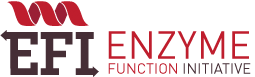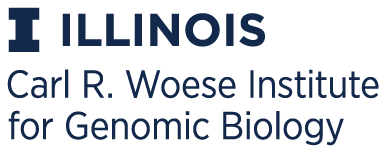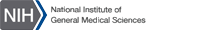EFI - Training Resources: Videos
Cytoscape is used to visualize and analyze sequence similarity networks (SSNs) generated across the EFI website. Below, you will find videos that demonstrate the use of Cytoscape to analyze SSNs and explore their contents. The videos presented on this page are also accessible on the EFI YouTube channel.
Downloading and initial loading of a SSN in Cytoscape
SSNs generated on the EFI website are provided in the XGMML file format (.xgmml extension). A SSN needs to be downloaded to the user's computer, and then loaded into Cytoscape. In Cytoscape a layout needs to be applied. The SSN is then ready for exploration.
SSN exploration in Cytoscape: overview
Once a SSN is loaded in Cytoscape and a layout is applied, sequences forming SSN clusters can be explored. The following video provides an overview of Cytoscape use to explore the information present in SSNs.
In a Sequence Similarity Network (SSN), Nodes represent protein sequences (or sets of protein sequences). Edges connecting Nodes are only present if the similarity between the Node sequences is higher than a specified threshold (the Alignment Score Threshold) defined when the SSN is created. Cytoscape has a "Table panel", used to view the node and edge attributes within a SSN, as well as a "Control panel" that can be used to "Select" (search) for specific information.
Accessing key information and exporting a publication ready figure
SSNs generated using the EFI website contain a wealth of data that can be explored. This video shows how to identify the key information that is SwissProt annotations for sequences contained in the SSN to evaluate it and create a publication ready figure.
In the Cytoscape "Control panel", the general style of networks can be edited. The default styling can be changed to create images that are suited as figures for publications. In this video the user will see how to export such an image. Additionally, the user will learn how to use SwissProt-annotated sequences for the basis of SSN analysis; how to locate SwissProt-annotated nodes using the "Select" function and how to ensure that these nodes are visible using a depth parameter; how to view multiple SwissProt-annotated nodes; how to locate and add text annotations to the network; how to save a Cytoscape session for later use; and how to export a final publication-ready figure.
Sub-clusters: choosing the minimal Alignment Score Threshold that would separate sub-clusters into clusters; Editing SSNs and the Color Utility
The Alignment Score Threshold is initially chosen may not segregate the SSN into isofunctional clusters. This video shows how to use daughter networks to explore clusters that contain more than one SwissProt-annotated node, and to determine the minimal Alignment Score Threshold that would allow the SwissProt-annotated nodes to separate into their own clusters. Additionally, the user learns how to edit networks and apply a new Alignment Score Threshold. Finally, the Color SSN utility is demonstrated.
Adding Custom Node Attributes to a SSN
BridgeDB is a Cytoscape application allowing to add custom node attributes to SSNs. This video shows how to install the BridgeDB Cytoscape app and add a custom color attribute to nodes in a SSN using a simple two-column text file. The first column contains IDs corresponding to those in the SSN and the second colum containing the specific color for the node. The user is also introduced to the "Passthrough mapping" function in the Cytoscape style panel which is used for mapping the custom color attribute to node color.
Click here to contact us for help, reporting issues, or suggestions.