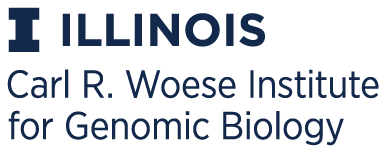EFI - Genome Neighborhood Tool
Release Notes
June 19, 2019
The genome network diagram (GND) explorer has been updated. InterPro families can now be added as genome filters, and SwissProt annotations can be highlighted. The ability to zoom in and out by scale (rather than genome window) is also present.
April 6, 2019
The GNT user interface has been updated. The results page contains a tab-style interface that logically groups results on the page and allows download of SSN and GNNs without having to scroll the page past the submission information.
December 10, 2018
Users now have the ability to regenerate GNNs from an existing GNT job (only applicable to GNT jobs started after 12/10/2018). This allows the user to use a different neighborhood size or cooccurrence to generate a GNN from an existing job, saving computation time.
The genomic neighborhood diagram viewer has the capability to graphically filter diagrams by Pfam. The users can press the Ctrl button on the keyboard and click on an arrow and all arrows with that particular family will be highlighted. Users can now submit GNT jobs directly from the EST download page.
Previous Updates
To improve usability of the GNT, the various tools have been separated into separate tabs.
***PHP Error/ALR***